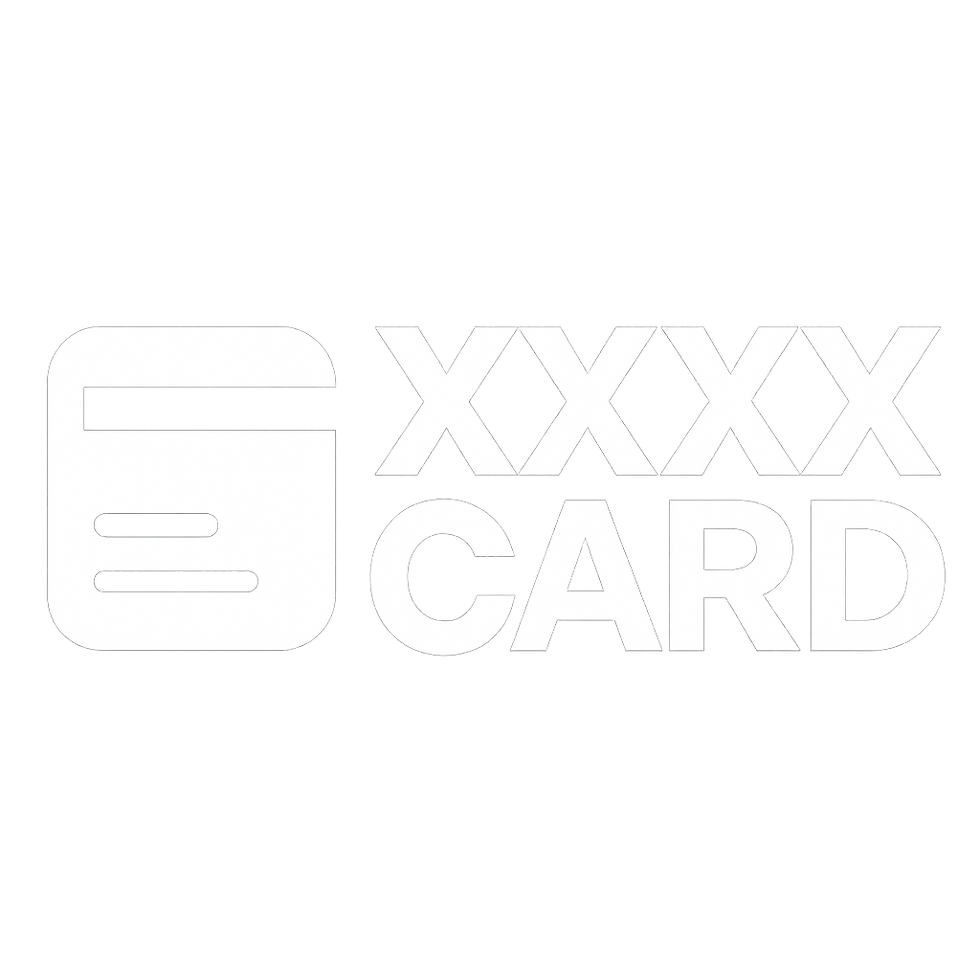RedotPay Service Overview
RedotPay is a comprehensive fintech platform that enables everyday payments and remittances with cryptocurrency.
Users can use their dedicated cryptocurrency card to pay for cryptocurrencies directly at over 130 million Visa merchants worldwide, with cryptocurrencies paid out immediately without the need for a separate currency exchange.
RedotPay supports major cryptocurrencies and stablecoins such as BTC, ETH, USDC, USDT, and allows you to deposit assets from multiple blockchain networks such as Solana, Polygon, BSC, Tron, and Arbitrum.
It also features a single account to manage multi-currency wallets, real-time conversion between crypto assets and fiat currencies, and onramp/offramp (deposit/withdrawal) functions all in one place.
We provide services in over 158 countries around the world, and new users can immediately issue a virtual card and apply for a physical card after installing the app, creating an account, and completing KYC identity verification.
(For Korean users, you can use the service after KYC verification using your passport or resident registration card, and a virtual card issuance fee of $10 and a physical card issuance fee of $100 will be charged.)
Key features of RedotPay:
Cryptocurrency Debit/Credit Card: Supports real-life payments with a Visa card backed by crypto assets. Linkable to Apple Pay/Google Pay, and also supports ATM cash withdrawals.
Deposit/Withdrawal Wallet Service: Supports deposits (charging) and withdrawals (transfers) of various cryptocurrencies. You can move funds with fast deposits/withdrawals and low fees.
Global remittances and payments: Provides the ability to instantly convert crypto assets into local currency for international remittances or use for overseas payments (some features will be released sequentially)
For example, in Brazil, we have launched a service to send money to local BRL accounts in cryptocurrency, with an average processing time of 10 minutes.Multi-currency Accounts: For users in some regions, we also offer a Currency Account, which allows you to hold fiat currency balances such as EUR or GBP.
(Currently available for Europe/UK, KRW accounts are not supported)Security and Compliance: We have the highest level of security measures in place, including two-factor authentication (2FA), biometric login, and real-time KYT transaction monitoring, and we manage user assets through a custodian licensed by the Hong Kong Monetary Authority.
User assets are segregated from company assets and protected by $42 million in insurance.
Withdrawal Method
Withdrawing assets from RedotPay includes any process of moving funds out or cashing them out.
Basically, withdrawal methods can be divided into withdrawal in cryptocurrency, withdrawal in cash or payment using a card.
(Sending assets in your RedotPay account to another RedotPay user corresponds to the internal transfer mentioned above) Currently, the direct transfer to a bank account (offramp) function is only provided in a limited way, so using a card is the main offramp method. Details for each method are as follows.
1. Withdrawal of cryptocurrency (transfer to external wallet/exchange)
You can withdraw cryptocurrencies in your RedotPay wallet by sending them to another wallet or another exchange.
For example, you can send USDT charged to RedotPay to your Binance account or withdraw it to your personal wallet. The supported withdrawal coins and networks are the same as those for deposits, and there is a minimum withdrawal amount for each asset.
(Minimum limit information when entering withdrawal amount in the app)
Withdrawal fees are charged by RedotPay and are determined dynamically depending on network conditions.
Fees and minimum limits can be found on the withdrawal page. Cryptocurrency withdrawal process:
Open the “More > Withdrawal” menu in the RedotPay app
(Accessed via the “Withdrawal” or “Send/Transfer” menu on the home screen)
Select the type of cryptocurrency and network you want to withdraw. For example, withdraw USDT to the TRC20 network. At this time, check your balance as it must exceed the minimum withdrawal amount to be able to withdraw.
Copy the deposit address from the receiving wallet/platform in advance.
(Example: If you are withdrawing to Binance, go to Wallet > Deposit > USDT-TRC20 address in the Binance app and copy it)
Enter the recipient's wallet address in the withdrawal screen of the RedotPay app.
You can paste it manually or use the QR scan feature.
When you submit a withdrawal request, you will be subject to 2FA authentication and security verification procedures.
Once all verifications are completed (e.g. entering the Google OTP code and entering the verification number sent to the registered email/mobile phone), the withdrawal request will be sent to the blockchain network.
Withdrawal is complete once the assets are deposited into the target wallet after blockchain confirmation.
RedotPay cannot cancel or restore a withdrawal transaction once it has been sent to the chain, so please be careful not to make mistakes such as entering the wrong address.
Note: When making a withdrawal, the asset type you are sending must exactly match the deposit settings of the recipient.
For example, if you withdraw TRC20 USDT to an ERC20 USDT address, you will lose your assets.
Additionally, withdrawal processing times may be slightly delayed for security reasons.
**During Hong Kong business hours (weekdays based on UTC+8), approval is usually within 1-2 hours, but outside of these hours or on weekends/holidays, it may take up to 24 hours.
After requesting a withdrawal, you can monitor the processing steps in the “Check Progress” menu. If the withdrawal is not completed after 24 hours, you need to contact customer service.